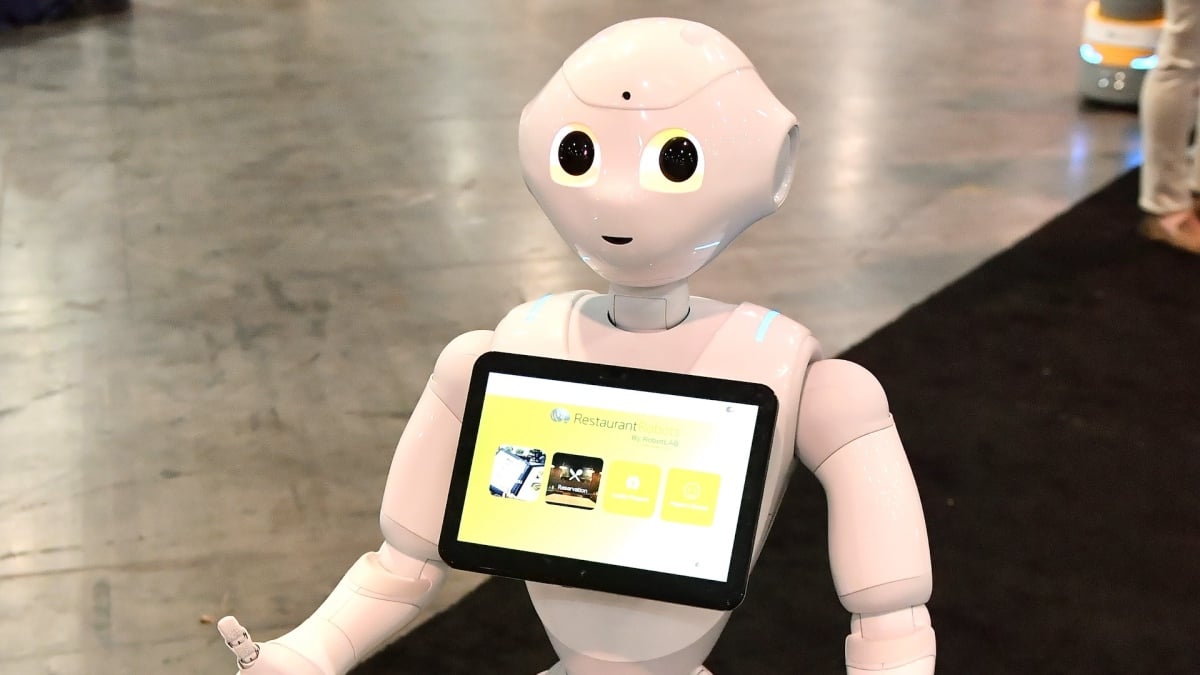Review copy provided by Guerilla Games and Sony Interactive Entertainment.
Introduction
Horizon Zero Dawn is an action role-playing game that was originally developed by Guerilla Games and published by Sony Interactive Entertainment back in 2017. After three years, this award-winning Playstation 4 exclusive was made available for the PC on August 7, 2020.
Within the game, we follow our main protagonist, Aloy, in a post-apocalyptic world filled with robotic creatures and tribal societies. The game features an extremely diverse cast and a beautiful open world. Players are encouraged to explore the regions, take on side quests, indulge in the visual aesthetics, engage in combat, and enjoy the in-depth narrative.
As a fan of action-adventure RPGs, I was quite excited to give this game a try. In many ways, Horizon Zero Dawn is exemplary in accessibility. For future accessibility consultation, I am positive that I will refer back to the many integrated features Horizon Zero Dawn has to offer. However, like most titles, there is always room for improvement.
This review will focus primarily on DHH accessibility for the PC version. I will not be discussing the PC port’s current performance issues.

Settings
Right off the bat, the game prompts players to select specific settings before delving into the world of Horizon Zero Dawn. Players are asked to select a text language and speech/movie language. Lastly, and more importantly for DHH accessibility, players are asked whether or not they would like to display subtitles. I was very impressed with the up-front option, as oftentimes I will delve into a game and miss the opening cutscenes because subtitles can only be enabled during gameplay. This initial experience made me realize that Guerilla Games was prepared to accommodate d/Deaf/HoH players.


Next, users are prompted to select a difficulty setting after the game’s initial cinematic. I was pleased to see a variety of difficulty settings that include corresponding descriptions, which helps players select the best difficulty for them. For example, “Normal” is described as “a difficulty level that balances the journey,” whereas “Very Hard” is described as “a tough combat experience.” I believe that this is a great practice, as it helps players select the best difficulty setting for them, while also maintaining player expectations.
However, though I am happy that there are 6 difficulty settings and corresponding setting descriptions, I found that some of the descriptions were not particularly helpful for me. “Story” difficulty is described as a mode that “eases combat, allowing you to focus on exploration and narrative.” However, “Easy” difficulty is described to be a more “accessible difficulty level for those who simply want to explore the world and story.”
These descriptions seem completely arbitrary to me. Both highlight the importance of exploration and story, but what is the core difference between the two? Well, according to the patch notes, a lot:


The scale difference between Story mode and Easy mode are mathematically significant, yet both descriptions seem very similar. As a player new to the Horizon Zero Dawn franchise, I found this to be confusing, as I had trouble identifying the best setting for me. I ended up selecting Normal, as at the time of my playthrough, it felt like the safest route.


Moving on, the game’s settings include tabs for General, Controls, Audio, Display, and Graphics (as pictured below). I was a bit disappointed that accessibility was not an explicit area, as sometimes it is hard to tell which features would benefit me as a deaf gamer. The burden is placed on me to figure out which settings would optimize my deaf experience. Because of this, I was worried that I would miss a critical setting that could make my Horizon Zero Dawn experience more accessible.




Luckily, I had no difficulty finding subtitles, which are displayed under Audio. Additionally, the General tab allows players to adjust the HUD scale, which I found to be very helpful for me, as I heavily rely on visuals. I was also impressed with the Waypoint finding and Quest pathfinding, which was reassuring for me if I ever missed critical NPC communication.
Additionally, each setting includes a corresponding description on the bottom of the screen, which clearly communicates what each option changes/does. This is a great practice, as it once again sets proper expectations, while also providing assistance for players as they navigate and adjust settings to meet their needs.
However, I was disappointed that I was unable to customize the subtitles. At times, the subtitles would not properly contrast with the scenery, which made it nearly impossible to read them. More so, the text was very small, which made it difficult for me to flick my eyes back and forth between the text and gameplay. This is especially notable because our main character, Aloy, will sometimes speak out loud helpful hints during combat.


We run into the same issue with the overall HUD. Though we can make minor adjustments in the scale, players are unable to fine tune the HUD to make it properly contrast with the background. This is detrimental during combat, as DHH players are forced to actively read the HUD rather than using it as an extension of the overall interface.
I would suggest that the game adds the options to change text color, add text background color/opacity, and adjust the text size through a slider. Doing so will grant players of all backgrounds the ability to adjust the interface to meet their individual needs. You can read more about how to achieve this in this Deaf Accessibility in Video Games guide.
Gameplay
DHH accessibility aside, the game itself is gorgeous and the world-building is unique. But want to know the best part about the Horizon Zero Dawn gameplay? As a deaf gamer, I didn’t have to turn anything on to gain equal access. Between the HUD and visual cues, there was never a moment of surprise for me, as I received equal information to my hearing peers.
For example, take the stealth indicator that can be found within the HUD. The indicator uses an eye to convey whether or not the user is stealthed. Additionally, the indicator notifies a user if they are being too loud, as shown in the below progression:


Since I am unable to hear my character, I found this extremely beneficial, as I was always aware of whether or not I might aggro nearby enemies. There was no room for surprises, as I was always aware of myself in the context of my surroundings.
Additionally, in the first instance of gameplay, players unlock a device called the Focus. Focus is a device placed next to the ear (kinda reminds me of a cochlear implant) that creates an augmented reality around the user that aids in locating enemies, following tracks, and detecting important objects. Though the Focus is intended for core gameplay, I found it very helpful for me as a deaf gamer. Sometimes, I am not able to identify the location of enemies due to my hearing. However, the Focus allows me to quickly scan my surroundings and identify critical assets. Though this feature is intended for all gamers, it is also an added plus for d/Deaf/HoH players.


Lastly, as a deaf gamer, I constantly find myself being surprised by enemies due to the lack of visual cues. Though my hearing counterparts can hear an enemy attacking from behind, I often do not realize I am being attacked until it is too late. Horizon Zero Dawn integrates a system that notifies players of enemy locations, as well as which ones are currently aggro’d. More so, the system will create a notification if the player is being attacked off screen. This made combat much more enjoyable for me, as I had equal access to in-game knowledge and was able to strategize accordingly. As an added plus, I did not need to toggle this feature within the settings, as it is automatically provided to all players.
Unfortunately, however, some aspects of these built-in indicators do not properly contrast with the background. For instance, I had a hard time locating non-aggro’d enemies because they are represented by a pale, yellow question mark. This makes it difficult for d/Deaf/HoH players to fully optimize a feature that they heavily rely on during gameplay. This is quite unfortunate because the HUD and visual cues create equal access to DHH gamers. Yet, it is held back by the lack of customization and poor contrast.


Similarly, I had a difficult time following the dialogue due to small and poorly contrasted subtitles. This is detrimental to the DHH gameplay experience, as Horizon Zero Dawn is a narrative-driven game that highly relies on dialogue for it’s storytelling. I found myself constantly missing aspects of the dialogue, even during the onboarding stage of the game. For example, a character explains to Aloy how to use a key mechanic during combat, but I ended up missing the instruction because the subtitles were too small. I had no idea someone was speaking until I rewatched footage and noticed the verbal instructions. This barrier could be solved through adding customization options, as well as directional indicators for subtitles, as needed.
The final issue I have with current gameplay is that, if a player decides to play on a certain difficulty level (i.e. Very Hard or Ultra Hard), certain features are automatically disabled. For example, on Very Hard and Ultra Hard modes, aim assist is removed, which completely rubs me the wrong way. Disabled gamers enjoy a good challenge, too. So why is it that critical accessibility features are taken away from disabled gamers just because they want to play on a more difficult setting? Though it may not be intentional, it feels like the difficulty settings are trying to gatekeep those with disabilities. I would suggest designers reconsider what is considered a difficulty setting, and to reconsider punishing those with disabilities who seek a challenging difficulty mode.
Final Thoughts
Overall, Horizon Zero Dawn is an extremely accessible game for d/Deaf/Hoh players, but it set back due to the lack of customization. It is clear to me that the team has put a lot of thought into the fundamental design of the game, which naturally benefits d/Deaf/hoh gamers. The game did not require me to turn on any specific feature, as any DHH-related settings were automatically integrated into the core gameplay. However, points are docked due to the lack of customization for certain accessibility settings. Most notably, there is a distinct lack of subtitle and HUD customization. This turns out to be extremely harmful for the gameplay experience, as Horizon Zero Dawn highly revolves around combat and dialogue.
Still, after playing Horizon Zero Dawn, I can say for a fact that Guerilla Games has a new deaf fan. I am looking forward to trying out Horizon Forbidden West in 2021, which will hopefully add more to its DHH accessibility.


Based in sunny California, Morgan Baker is a chronically ill, deaf gamer. She has a Master’s in Education and specializes in research methods and design. She works as a full-time Disability Specialist, as well as provides Accessibility Consultation to gaming studios, as needed. When she isn’t drinking copious amounts of coffee, you can find Morgan working hard to create accessible solutions. You can contact her on Twitter at @momoxmia
Gaming Center
Gaming center adalah sebuah tempat atau fasilitas yang menyediakan berbagai perangkat dan layanan untuk bermain video game, baik di PC, konsol, maupun mesin arcade. Gaming center ini bisa dikunjungi oleh siapa saja yang ingin bermain game secara individu atau bersama teman-teman. Beberapa gaming center juga sering digunakan sebagai lokasi turnamen game atau esports.