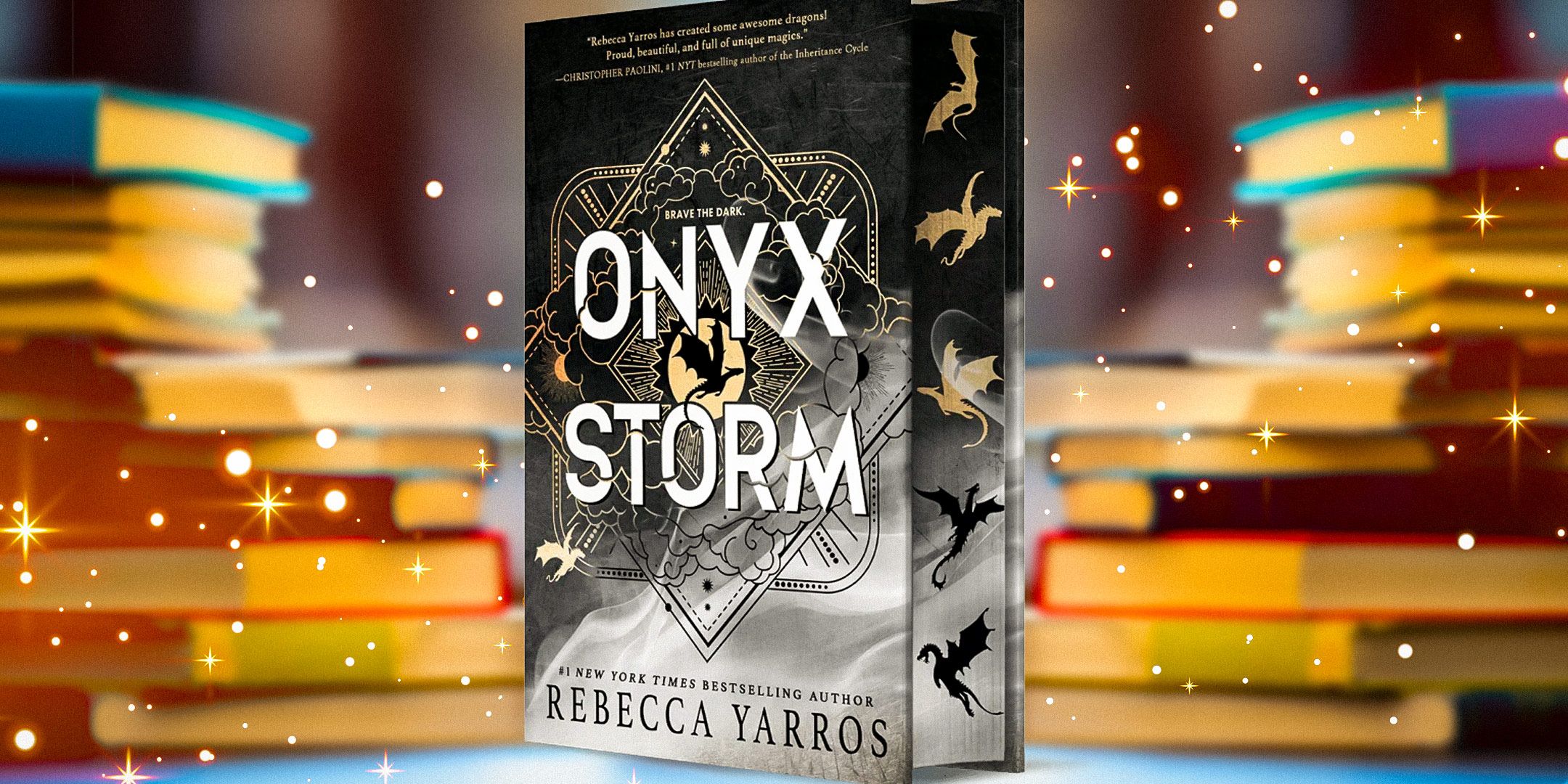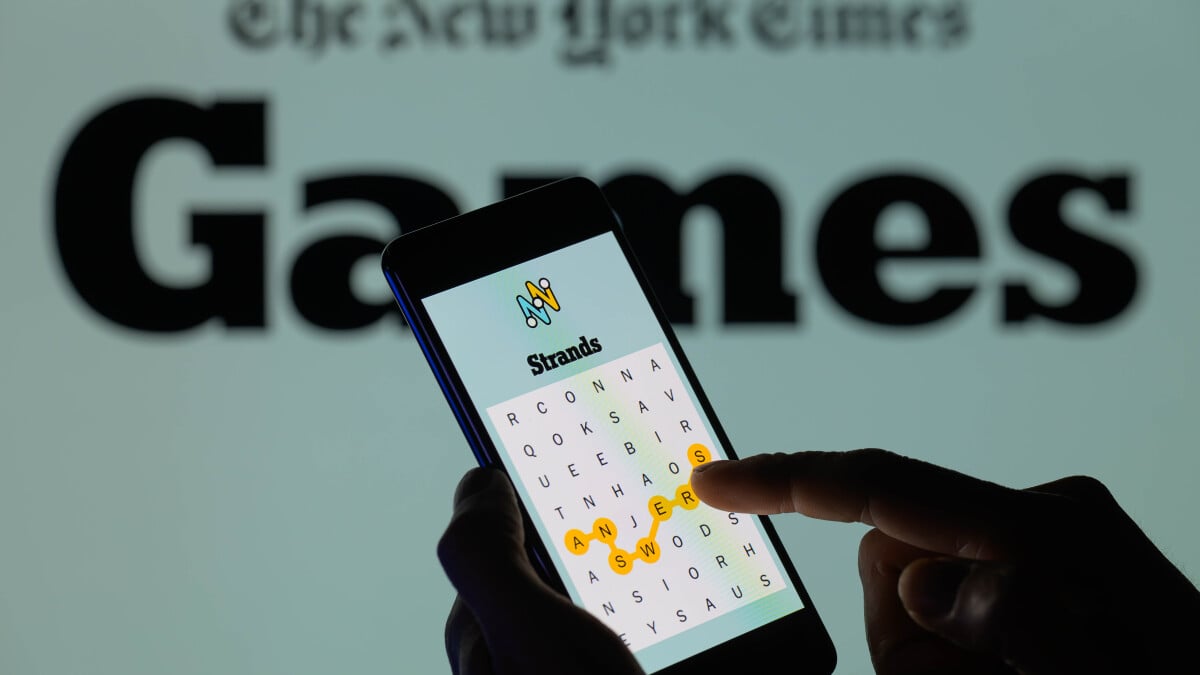Introduction
Taking the internet by a storm, Valheim is a sandbox, survival game created by Iron Gate AB. Released by two industry veterans, this Viking-themed indie game encourages players to explore, build, craft, and conquer. It was released for the PC in early access on February 2, 2021.
Since its launch, the game has sold over one million digital copies, peaked on Twitch with 160,000 concurrent viewers, and has over 34,000 reviews—most of which are overwhelmingly positive. The greatest appeal of the game is its co-op features, where up to 10 friends can explore and build together. Valhiem gives players another fun, digital means of hanging out with each other during this stay-at-home era. Plus, who can resist a super cool Viking theme? We sure can’t!
However, how does the game fair in terms of accessibility?
Well, it’s still in early access, so it is pretty safe to assume that the developers left the game with room to grow. But as readers will learn, the department lacking the most for Valheim is, without a doubt, accessibility.

Settings
When starting the game, players can dive straight into the settings to see what is available. The first includes a Controls menu, where players can remap the controls to any input of their choosing. There is a way to adjust mouse sensitivity, as well as invert controls. The game also offers controller support, where players can simply plug in their gamepad via USB or a Bluetooth adapter. Just make sure you toggle on “Gamepad Enabled.” Beyond that, the game doesn’t offer any other support, such as switching taps to hold or hold to toggle. This highly hinders gameplay, as we will see in the next section.


From here, the Audio settings are extremely barren. Players can adjust the overall volume, as well as the volume levels for effects and music. Players can also turn on/off “continuous music,” which is helpful for some hearing and auditory related disabilities. Otherwise, the game is quite lacking in terms of hearing accessibility.


The next section has Graphics settings, which lets players change the resolution. On the plus side, players can adjust motion blur, particle lights, and shadow quality, which is helpful for some aspects of accessibility. Otherwise, the game offers very few options for others who would rely on graphics adjustments, including blind, low vision, cognitive, and neurological related disabilities.
Note that for this game, the graphical visuals are intended to look “kind of old,” as the developers were largely inspired by “the early days of 3D graphics, like the style seen in PS1 titles and old DOS-era 3D games.”


Lastly, the Misc section allows players to change the language, reset the tutorial, and more. One nice perk is that disabled gamers can turn on/off camera shake, which is helpful for vision and cognitive accessibility. Additionally, the game offers the option to scale the GUI, which makes the overall UI larger. However, as readers may notice, even at the maximum capacity, the UI is still quite small.


Gameplay
Now that we’ve gone through the settings, how does the gameplay hold up for accessibility? Since the co-op is one of the core features of Valheim, I went ahead and enlisted my partner, who was excited to check out the game as well. We even tried to take a selfie, which is kinda hard to see, since the game is pretty dark (a common issue we quickly ran into during the onboarding):


Valheim drops you straight into gameplay, where you explore a procedurally-generated environment. The tutorial comes in the form of giant raven that follows you around and gives you hot, gamer tips like, “Carrying too many items slows you down” or “Don’t forget to recover items after you die.” Thank you, Mr. Raven!
Throughout the gameplay, controls are displayed on the bottom right, which is nice for those who may need a friendly reminder. We also have a tiny mini map, which can be expanded and marked with some limited, but available markers. This is helpful for folks like me who forget where they set up base (which happened way too many times).


A common theme is that throughout interacting with any elements, it is generally difficult to see and perceive information. Text is small and does not contrast well. Additionally, the HUD and map feel less impactful due to their size and the fact that they are tucked away in the corners, right outside central vision. We anticipate that this’ll prove difficult for players of all disability backgrounds, such as vision and cognitive disabilities.
On the plus side, though, the game does not have many life bars to manage. We have a hunger bar and health bar, and players can become too cold which has some penalties. Otherwise, cognitively speaking, the game doesn’t have any sort of heavy duty survival-based management. The survival aspect is forgiving.
From here, let’s break down the gameplay itself into the core mechanics.


Hunting and gathering
One of the key aspects of a survival game is gathering necessary resources and fighting basic enemies. As previously mentioned, the game does not offer any way to change tap to hold or hold to toggle, which—if I’m being honest—ends up making gameplay brutal. Each continued action requires repetitive tapping, including picking up individual pieces of wood or each swinging of a spear. To successfully mine one tree, we’re talking about clicking your mouse at least 30 times.
Every object and enemy has an incredibly specific and oftentimes small hitbox. There isn’t really a tolerance for error, which will prove difficult for motor, cognitive, and vision disabilities. It doesn’t help that some of the resources literally blend straight into the scenery.
This is pretty disappointing, given that most predecessors of the survival genre offer some sort of option to simplify gathering resources and fighting basic enemies. Adding a way to automate weapon actions and resource gathering would not only improve the accessibility, but also be a genuine quality of life improvement.
We suggest that the developers take a look at Fortnite or Minecraft for better practices.


On the plus side, players can click “Q” to auto-walk in a direction, although the feature is a bit buggy as paths are easily obstructed. If players want to run, they’re required to hold down shift.
In terms of actual combat—whether it be via hunting or against random enemies—the game lacked any type of visualized sound indicators. At one point, I straight up died to a boar that was meleeing me out of view while I was cutting down a tree. Since I can’t hear, I had no idea I was under attack. Sometimes there will be some blood-like animation, but as it stands, the visual cues are both inconsistent and nonexistent.


One nice aspect is that the game does offer a stealth bar, which proved to be very useful when hunting for enemies. It lets you know if you are loud or in view of the enemy, which makes some aspects of hunting accessible.


Also while you are farming for wood, if a tree falls down at just the right angle, it will actually just instakill you. Therefore, we can 100% confirm that the #1 enemy in Valheim are ridiculously tall trees.


crafting and building
Oh no, crafting and building is not a good time. The crafting system itself is similar to any other survival game—gather some resources, craft weapons/structures, etc. However, the controls and mechanics for crafting/building are nightmarish for disabled gamers.
Crafting involves using an extremely unintuitive system, where players need to equip a hammer, click on a crafting hotkey, and then start making/placing structures. However, the action of rotating and placing structures is a true problem for cognitive, vision, and motor accessibility.


The information architecture is unintuitive and confusing. It felt random what items would be under each category, and placing the items involved strenuous accuracy. There is a snapping mechanic that is supposed to simplify building, but it was inaccurate and inconsistent. We misplaced the roof so many times… And if you mess up, you need to destroy everything and start from the beginning.
Between the unnecessary amount of inputs, unintuitive information architecture, inaccuracy of building placements, cognitive overload, and visual strains, it is safe to say that crafting and building is not accessible in Valheim.
But hey, through it all, we still made a house! It’s a good looking house… right?


Multiplayer
The co-op is one of Valheim‘s biggest draws, so it would be a disservice to not include a section on it’s multiplayer accessibility.
On the plus side, setting up a multiplayer server is fairly simple and intuitive, which is great for players who want to dive straight into a game. You can make a dedicated server or play local, whichever works best for you!


The main focus of Valheim is it’s PVE, though players are welcome to engage in PVP with their friends, should that be your jam. For communication, Valheim supports an in-game chat, but if players want to use voice comms, they’ll have to switch over to Discord or Teamspeak.
Sometimes it is hard to keep track of your allies. I know that I was constantly losing my partner in the massive, procedurally-generated world. As a pro tip, players can show their location to everyone else on the map, but you need to actually turn it on. So definitely make sure to do that!
What would be nice is if there was some sort of ping system for quick communication. There were several times I needed help during an ambush, but wasn’t able to type to allies fast enough before dying. This would not only improve communication for disabled gamers, but would also be a major quality of life improvement.
Otherwise, the multiplayer is pretty typical for an open-world, survival game. And with enough friends, you can build an entire, super epic base! Well, assuming you can figure out building.


early access bugs & accessibility
We would like to acknowledge that there are several, disruptive bugs in this game. According to developers, there is even an “Evil World-Destroyer Bug” that could compromise save files.
Though this is not ideal, Valheim is in early access, so some level of discrepancies are to be expected. Luckily, most bugs that we encountered and researched do not seem to heavily impede the game in terms of accessibility, beyond just confusing gameplay. Most involve loading errors, de-spawning enemies, or disappearing items. For example, I had a docile, enemy shaman follow me around a dungeon and was only visible on my client. The shaman is my friend now.


Final Thoughts
Is the game fun? Sure, it’s a great way to socialize with friends, especially during this stay-at-home period. Plus, the Viking theme is so intoxicating and makes the lively world fun and immersive. But is it accessible? Well, not quite yet.
The game has a ton of room for improvement for all categories of accessibility, ranging from vision, hearing, motor, and cognitive. So far, it hardly has the bare bones. Luckily, the game is still in early access, so we remain optimistic that the developers will address accessibility issues as they continue hashing out the game. We will be sure to keep readers updated as patches arise. But in the meantime, if you’re a gamer with disabilities, this might not be the game for you yet.




Based in sunny California, Morgan Baker is a chronically ill, deaf gamer. She has a Master’s in Education and specializes in research methods and design. She works as a full-time Disability Specialist, as well as provides Accessibility Consultation to gaming studios, as needed. When she isn’t drinking copious amounts of coffee, you can find Morgan working hard to create accessible solutions. You can contact her on Twitter at @momoxmia
Gaming Center
Gaming center adalah sebuah tempat atau fasilitas yang menyediakan berbagai perangkat dan layanan untuk bermain video game, baik di PC, konsol, maupun mesin arcade. Gaming center ini bisa dikunjungi oleh siapa saja yang ingin bermain game secara individu atau bersama teman-teman. Beberapa gaming center juga sering digunakan sebagai lokasi turnamen game atau esports.